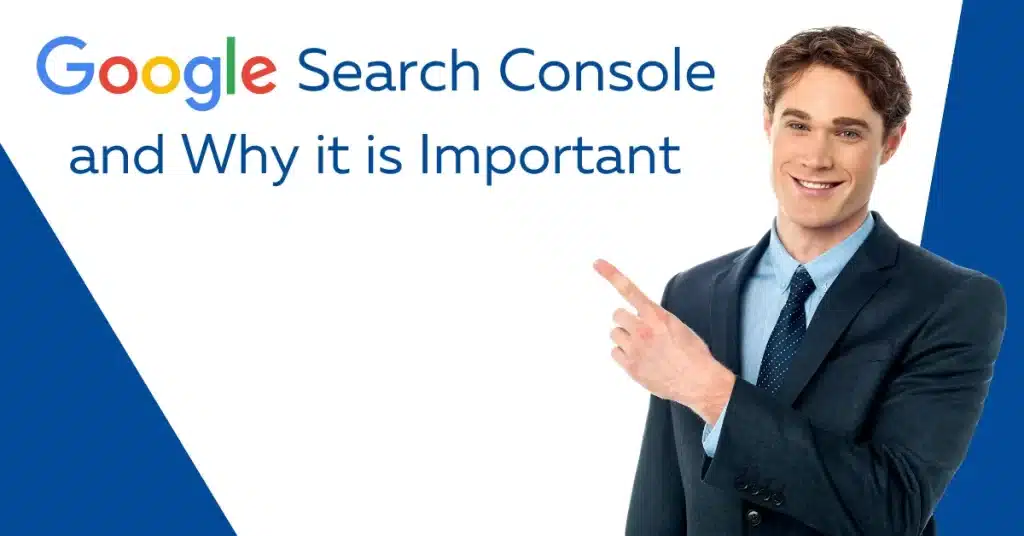I. Introduction
In today’s digital world, website security is of utmost importance. Cyber threats such as cross-site scripting (XSS), clickjacking, and injection attacks can cause serious harm to your website and its visitors. A Content-Security-Policy (CSP) is a powerful security feature that can mitigate these risks by limiting the sources of content that can be loaded and executed on your website. In this blog post, we’ll explain the importance of a CSP, how it works, and how you can implement it on your website to maximize your security.

A. Explanation of the importance of website security
In today’s digital age, website security is more critical than ever before. Cyber threats and risks are constantly evolving, and website owners must take the necessary steps to protect their website and visitors. Here are some reasons why website security is so important:
- Protection against Cyber Attacks: Websites are vulnerable to various types of cyber attacks, including phishing, malware, and DDoS attacks. These attacks can compromise sensitive information, damage your website, or cause downtime. Implementing a Content-Security-Policy can help prevent these attacks and ensure that your website remains secure.
- Compliance with Regulations: Many industries have specific regulations regarding website security, such as HIPAA for healthcare or PCI DSS for e-commerce. Failure to comply with these regulations can result in significant penalties, fines, or legal action. By implementing a Content-Security-Policy, you can ensure that your website meets the necessary security standards and regulations.
- Protection of User Data: Websites collect and store various types of user data, including personal and financial information. If this data falls into the wrong hands, it can be used for fraudulent activities or identity theft. Implementing a Content-Security-Policy can help protect this data from unauthorized access or theft.
- Preservation of Reputation: Website security breaches can damage your brand reputation and lead to a loss of customer trust. This can result in reduced traffic, engagement, and revenue. By implementing a Content-Security-Policy and taking other necessary security measures, you can protect your brand reputation and maintain customer trust.
B. Overview of cyber threats and their impact
Cyber threats are a constant and evolving risk in today’s digital landscape. Cybercriminals use various methods and techniques to exploit vulnerabilities in websites and compromise sensitive data. Here is an overview of some common cyber threats and their impact:
- Malware: Malware is software designed to harm or disrupt computer systems. Malware can infect a website through infected files, links, or downloads, and can cause significant damage to website functionality, data, and user privacy.
- Phishing: Phishing is a type of attack where attackers use fake emails or messages to trick users into sharing sensitive information, such as login credentials or financial information. Phishing attacks can compromise user privacy and lead to identity theft or financial loss.
- DDoS Attacks: DDoS (Distributed Denial of Service) attacks involve overwhelming a website’s server with traffic to the point where it becomes unresponsive or crashes. DDoS attacks can result in downtime, loss of revenue, and damage to brand reputation.
- SQL Injection: SQL injection attacks exploit vulnerabilities in a website’s backend systems to steal data or take control of the website. SQL injection attacks can result in significant damage to website functionality, data, and user privacy.
The impact of cyber threats can be severe, and website owners must take the necessary steps to safeguard their website and visitors. Implementing a Content-Security-Policy is a critical step in protecting against these threats and ensuring a safe and trustworthy online experience for your visitors.
In summary, cyber threats are a constant and evolving risk in today’s digital landscape, and website owners must take proactive steps to safeguard against them. Malware, phishing, DDoS attacks, and SQL injection attacks are just a few examples of the threats that websites face. By implementing a Content-Security-Policy and other necessary security measures, you can protect your website and visitors from these threats and ensure a safe and secure online environment.
II. Understanding Content-Security-Policy

Content-Security-Policy (CSP) is an important security feature that website owners can implement to protect their website and visitors. CSP is a set of rules that dictate how a website should behave in terms of content loading and execution. Here are some important aspects of CSP that website owners should understand:
A. How CSP works to protect your website and visitors
Content-Security-Policy (CSP) is a powerful security feature that helps protect your website and visitors from a range of cyber threats. Here’s how CSP works to keep your website secure:
- CSP Sets Rules for Allowed Content: When you implement CSP, you’re essentially telling browsers which sources of content are allowed to load and execute on your website. This helps prevent malicious actors from injecting malicious code or scripts that can harm your website or visitors.
- CSP Blocks Malicious Content: If an attacker attempts to inject malicious content onto your website, CSP can block it from executing. This means that even if a visitor clicks on a link that leads to a malicious website, CSP can prevent the malicious code from being executed on your website.
- CSP Helps Prevent Cross-Site Scripting (XSS) Attacks: One of the most common types of attacks that CSP can prevent is cross-site scripting (XSS) attacks. These attacks involve attackers injecting malicious code into a website’s forms, comments, or other user input fields. With CSP, you can set rules that only allow trusted sources to load content, preventing attackers from injecting malicious code.
- CSP Reduces the Impact of Data Breaches: If your website is breached and sensitive information is exposed, CSP can help reduce the impact of the breach by preventing attackers from executing malicious code on your website. This can help minimize the amount of data that attackers can steal or manipulate.
B. Benefits of implementing CSP
Implementing a Content-Security-Policy (CSP) can provide a range of benefits for website owners looking to improve their website security and protect their visitors. Here are some key benefits of implementing CSP:
- Improved Protection Against Cyber Threats: By implementing CSP, you can significantly reduce the risk of cyber threats such as cross-site scripting (XSS) attacks, clickjacking, and data injection. This helps to protect your website and visitors from harm.
- Enhanced Website Performance: CSP can also improve website performance by reducing the amount of unwanted content that loads on your website. By setting rules for allowed content, you can prevent unnecessary content from loading and slow down your website.
- Better Compliance with Security Standards: Many security standards, such as the Payment Card Industry Data Security Standard (PCI DSS), require website owners to implement CSP as part of their security measures. By implementing CSP, you can ensure that your website is compliant with these standards and avoid potential penalties.
- Increased Trust and Credibility: Implementing CSP can also help to increase trust and credibility with your visitors. By demonstrating that you take website security seriously and have taken steps to protect your visitors, you can build a stronger relationship with your audience and increase customer loyalty.
- Customizable Security Policy: CSP is highly customizable, which means that you can tailor your security policy to meet the specific needs of your website and visitors. This allows you to set rules for different types of content and specify which sources are allowed to load content, providing an added layer of security.
III. Common Cyber Threats and Risks

While websites provide a great platform for businesses to connect with their customers and promote their products and services, they are also vulnerable to cyber threats and risks. From data breaches to malicious attacks, websites are constantly under threat from cybercriminals looking to exploit vulnerabilities in the system. In this article, we will explore the vital role of a Content-Security-Policy (CSP) in safeguarding your website and visitors against common cyber threats and risks. We will also examine how CSP works to protect your website and visitors, and the benefits of implementing CSP as part of your website security measures.
A. Cross-Site Scripting (XSS)
Cross-site scripting (XSS) is one of the most common cyber threats that websites face. XSS attacks occur when an attacker injects malicious code into a website, which is then executed by a user’s browser. This can allow the attacker to steal sensitive information such as login credentials, credit card numbers, and personal data.
A Content-Security-Policy (CSP) can help to prevent XSS attacks by restricting the types of content that can be loaded onto a website. By setting rules for allowed content, CSP can prevent attackers from injecting malicious code into your website and protect your visitors from harm.
One way to implement CSP for protection against XSS attacks is to use the “script-src” directive. This directive specifies which sources are allowed to load JavaScript code on your website. By default, CSP blocks all external scripts from running on your website, but you can allow specific sources such as your own domain or trusted third-party sources.
Another way to prevent XSS attacks is to use the “frame-src” directive, which specifies which sources are allowed to load frames on your website. By default, CSP blocks all external frames from running on your website, but you can allow specific sources such as your own domain or trusted third-party sources.
B. Clickjacking
Clickjacking is a type of cyber threat where an attacker tricks a website visitor into clicking on a button or link that is invisible or disguised as something else. By doing so, the attacker can carry out malicious actions, such as stealing sensitive information or installing malware on the victim’s device.
One way to prevent clickjacking attacks is by implementing a Content-Security-Policy (CSP) on your website. CSP allows website owners to set rules for which sources are allowed to load content on their website, preventing unauthorized content from being displayed. This means that even if an attacker manages to create an invisible button or link on a website, CSP will prevent the content from being loaded, preventing the clickjacking attack from succeeding.
CSP works by using a set of directives that define which sources are allowed to load content on a website. These directives can be customized to allow or disallow specific sources, such as frames, iframes, and objects. For example, a CSP directive might specify that only frames from a specific domain are allowed to be embedded on a website, while all other frames are blocked.
Implementing CSP as part of your website security measures can provide significant protection against clickjacking attacks and other types of cyber threats. By using CSP to set rules for which sources are allowed to load content on your website, you can ensure that only trusted sources are able to display content, preventing clickjacking attacks and other malicious actions.
C. Injection attacks
Injection attacks are a type of cyber threat where an attacker inserts malicious code into a website’s input fields, such as search boxes, contact forms, or login pages. This code can then be executed by the website, leading to a range of malicious actions, such as stealing sensitive information, modifying or deleting data, or taking control of the website or server.
One way to prevent injection attacks is by implementing a Content-Security-Policy (CSP) on your website. CSP allows website owners to specify which sources are allowed to load content on their website, and can also be used to prevent the execution of untrusted scripts, such as those used in injection attacks.
CSP uses a set of directives to specify which sources are allowed to load content on a website, and can also be used to restrict the types of scripts that are allowed to execute. For example, a CSP directive might specify that only scripts from trusted sources, such as the website’s own domain or a specific third-party service, are allowed to execute, while all other scripts are blocked.
By using CSP to prevent injection attacks, website owners can ensure that their visitors’ data is protected and that their website remains secure. With the ability to set rules for which sources are allowed to load content and execute scripts, CSP provides a powerful layer of protection against injection attacks and other types of cyber threats.
D. Other types of attacks
In addition to cross-site scripting (XSS), clickjacking, and injection attacks, there are several other types of cyber threats that can compromise the security of your website and visitors. Some of these include:
- Cross-site request forgery (CSRF): A type of attack where a hacker tricks a user into performing an action on a website without their knowledge or consent, such as making a purchase or changing their password.
- Man-in-the-middle (MITM) attacks: A type of attack where a hacker intercepts the communication between a user and a website to steal sensitive information or modify data.
- Denial-of-service (DoS) attacks: A type of attack where a hacker floods a website with traffic or requests to overload its servers and prevent legitimate users from accessing it.
Implementing a Content-Security-Policy (CSP) can also help prevent these types of attacks. By specifying which sources are allowed to load content and execute scripts on your website, CSP can prevent attackers from using your website to launch CSRF attacks, intercept communications in MITM attacks, or overload your servers in DoS attacks.
IV. How CSP Mitigates Cyber Threats and Risks
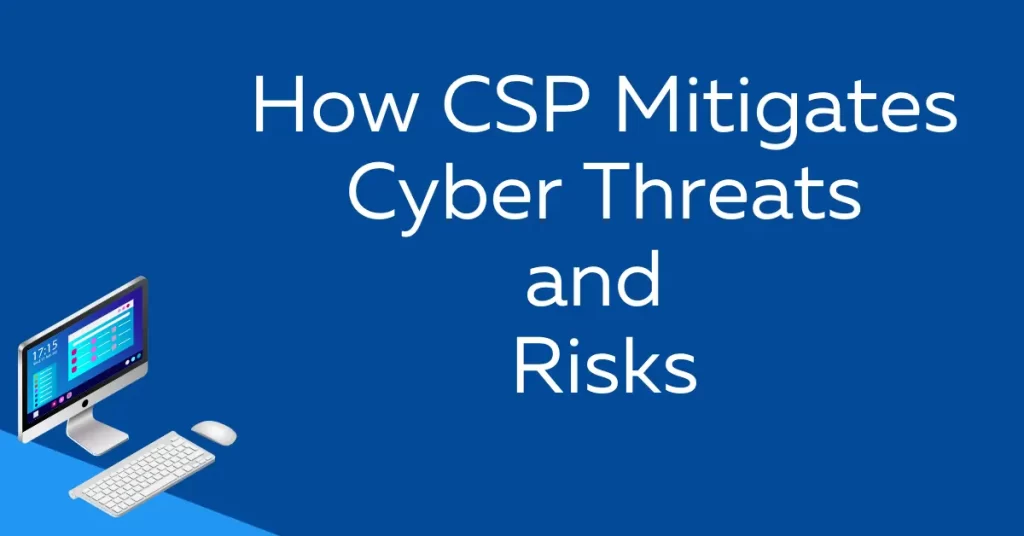
By implementing a Content-Security-Policy and following best practices for web security, website owners can take an important step towards safeguarding their website and visitors from a wide range of cyber threats and risks. By specifying which sources are allowed to load content and execute scripts on your website, CSP can help prevent hackers from exploiting vulnerabilities and stealing sensitive information, and provide a safer browsing experience for your users.
A. Limiting sources of content
One of the key features of a Content-Security-Policy (CSP) is the ability to limit the sources of content that are allowed to be loaded on your website. This can help prevent a variety of cyber threats, including cross-site scripting (XSS) attacks and clickjacking.
By using CSP, website owners can specify which sources of content are allowed to be loaded, and which sources are blocked. For example, you can allow content from your own domain, but block content from third-party domains. This can prevent attackers from injecting malicious content into your website from untrusted sources.
To implement a CSP, you need to define a policy that specifies which sources of content are allowed. This policy is then added to your website’s HTTP headers, and the browser will enforce the policy when rendering your website.
Here are some examples of CSP directives that can be used to limit the sources of content:
- default-src: specifies the default sources for all content types, such as scripts, images, and stylesheets.
- script-src: specifies the sources for scripts, and can be used to prevent XSS attacks.
- style-src: specifies the sources for stylesheets.
- img-src: specifies the sources for images.
- frame-src: specifies the sources for iframes, and can be used to prevent clickjacking attacks.
By using these directives and others, you can create a policy that limits the sources of content on your website to only trusted sources. This can help prevent cyber threats and keep your website and visitors safe.
It’s important to note that implementing a CSP requires careful planning and testing, as it can potentially break functionality on your website if not done correctly. It’s recommended to consult with a web security expert or follow best practices for implementing a CSP to ensure that your policy is effective and does not negatively impact your website’s functionality.
B. Preventing unauthorized execution of scripts
One of the most common types of cyber threats is cross-site scripting (XSS) attacks, which involve injecting malicious scripts into a website to steal user data or execute unauthorized actions. A Content-Security-Policy (CSP) can help prevent XSS attacks by limiting the sources of scripts that are allowed to execute on your website.
To prevent unauthorized execution of scripts, you can use the script-src directive in your CSP policy to specify the trusted sources of scripts that are allowed to execute. This can include your own domain, as well as trusted third-party domains. By blocking scripts from untrusted sources, you can prevent attackers from injecting malicious scripts into your website.
In addition to limiting the sources of scripts, you can also use CSP to restrict the types of scripts that are allowed to execute. For example, you can use the nonce attribute to ensure that only scripts with a specific nonce value are allowed to execute. This can prevent attackers from injecting malicious scripts into your website, as they would need to know the correct nonce value to execute their code.
C. Protecting against injection attacks
Injection attacks are another type of cyber threat that can be mitigated with a Content-Security-Policy (CSP). Injection attacks involve malicious code being injected into a website’s database, allowing an attacker to execute unauthorized actions or steal sensitive data.
To protect against injection attacks, you can use the default-src and script-src directives in your CSP policy to limit the sources of content that are allowed to be loaded on your website. You can also use the strict-dynamic value with the script-src directive to enable trusted inline scripts to execute, while blocking untrusted inline scripts.
In addition, you can use the unsafe-inline and unsafe-eval values with the script-src directive to allow inline scripts and eval statements respectively. However, it’s important to note that using these values can weaken the security of your CSP policy, and should only be used as a last resort.
Another technique for protecting against injection attacks is to use the sandbox attribute on iframes to restrict their behavior. The sandbox attribute allows you to block scripts, forms, and other potentially dangerous actions within the iframe.
V. Implementing a Content-Security-Policy

By using CSP directives to control the sources of content that are allowed to be loaded on your website, you can help prevent cross-site scripting (XSS), clickjacking, injection attacks, and other types of security vulnerabilities. However, implementing a CSP can be complex and requires careful planning and testing to ensure that it doesn’t negatively impact your website’s functionality. It’s important to consult with a web security expert or follow best practices when implementing a CSP to ensure that your policy is effective and provides the necessary level of protection for your website and visitors.
A. Choosing the right CSP directives
Once you’ve decided to implement a CSP, the next step is to choose the right directives for your website. CSP directives are used to specify which sources of content are allowed to be loaded on your website, including scripts, stylesheets, images, and other types of resources.
There are several different types of CSP directives, including:
- default-src: Specifies the default sources for all types of content on your website.
- script-src: Controls which scripts are allowed to run on your website.
- style-src: Controls which stylesheets are allowed to be loaded on your website.
- img-src: Controls which images are allowed to be loaded on your website.
- connect-src: Controls which URLs are allowed to be used for network connections, such as Ajax requests or WebSockets.
- font-src: Controls which fonts are allowed to be loaded on your website.
- frame-src: Controls which frames or iframes are allowed to be loaded on your website.
Each directive can be set to allow content from specific sources, such as a specific domain, or to restrict content from certain sources. For example, you might set the script-src directive to only allow scripts from your own domain and from trusted third-party domains, while restricting scripts from untrusted domains.
B. Adding CSP header to HTTP response
To implement a Content-Security-Policy on your website, you need to add a CSP header to the HTTP response of your web server. The header is added to the HTTP response using the Content-Security-Policy or Content-Security-Policy-Report-Only header fields, depending on whether you want to block or simply report violations.
The Content-Security-Policy header field is used to specify the CSP policy that should be enforced on your website. This field should be added to the HTTP response for every request that is made to your website. Here’s an example of a Content-Security-Policy header that allows content from the same origin as the website and from trusted third-party domains:
Content-Security-Policy: default-src 'self' trusteddomain.comThe above policy allows content to be loaded from the website’s own domain and from the domain trusteddomain.com, while blocking content from all other domains. You can customize this policy by adding additional directives for each type of content, as well as by specifying specific sources or allowing certain types of content.
If you want to simply report violations of your CSP policy without blocking any content, you can use the Content-Security-Policy-Report-Only header field instead. This field works the same way as the Content-Security-Policy header, but violations are reported to a specified URL rather than being blocked.
Once you’ve added the CSP header to your HTTP response, you should test your website thoroughly to ensure that all content is loading as expected and that there are no unexpected errors or issues. You can use CSP reporting tools to help identify any issues with your policy and adjust it as needed to provide the necessary level of protection for your website and visitors.
C. Using CSP meta tag in HTML
In addition to adding a CSP header to your HTTP response, you can also use a CSP meta tag in the head section of your HTML document to specify a Content-Security-Policy for individual web pages. This can be useful if you want to apply different policies to different pages on your website.
To use the CSP meta tag, you simply add it to the head section of your HTML document. Here’s an example of a CSP meta tag that allows content from the same origin as the website and from trusted third-party domains:
<meta http-equiv="Content-Security-Policy" content="default-src 'self' trusteddomain.com">The above policy is the same as the Content-Security-Policy header example in the previous section. By using the CSP meta tag, you can override the policy set in the HTTP response for individual web pages.
It’s important to note that if you use both a CSP header and a CSP meta tag, the policy set in the header will take precedence over the meta tag. This is because the CSP header is applied to all pages on your website, while the meta tag is only applied to individual pages.
VI. Testing and Troubleshooting CSP

By testing and troubleshooting your Content-Security-Policy, you can ensure that it’s providing the intended level of protection for your website and visitors. This can help prevent cyber attacks and keep your website secure.
A. Using CSP reporting tools
In addition to implementing a Content-Security-Policy (CSP) for your website, it’s also important to monitor and analyze its performance to identify potential issues or attacks. Fortunately, there are several CSP reporting tools that can help you do just that. Here are three useful tools that you can use to enhance your CSP implementation:
- CSP Reports: This open-source tool allows you to collect and analyze CSP violation reports from your website. It provides a simple user interface to view, search, and filter the reports, and can be customized to meet your specific needs. You can also configure the tool to send email notifications for specific types of violations.
- Report URI: This commercial tool offers a comprehensive CSP reporting and monitoring service. It allows you to collect and analyze CSP violation reports from your website, and provides real-time alerts for potential threats or attacks. You can also customize the reports and alerts to meet your specific requirements.
- SecurityHeaders: This free online tool can help you evaluate the security headers of your website, including CSP. It provides a detailed report that identifies any issues or errors with your CSP implementation, as well as recommendations for improvement.
By using CSP reporting tools, you can gain valuable insights into your CSP implementation and ensure that it’s providing the intended level of protection for your website and visitors. These tools can help you identify potential vulnerabilities, detect and respond to attacks, and continuously improve your website security.
B. Common errors and how to fix them
Implementing a Content-Security-Policy can be tricky, and mistakes can be costly in terms of website functionality and security. Here are some common errors you may encounter and how to fix them:
- Incorrect syntax: If your CSP header or meta tag has a syntax error, it may not be properly interpreted by the browser. Use an online CSP validator or testing tool to identify syntax errors and correct them.
- Overly restrictive policies: If your CSP is too restrictive, it may prevent legitimate content from loading on your website. Test your website thoroughly after implementing a CSP to ensure all desired content is still accessible, and adjust the policy as needed.
- Mixed content warnings: If your website includes both HTTP and HTTPS content, some browsers may display a mixed content warning. To avoid this, ensure that all content on your website is served over HTTPS.
To help ensure that your CSP is properly implemented and functioning as intended, consider using a CSP reporting tool, as discussed in a previous section. These tools can alert you to policy violations and errors, allowing you to quickly troubleshoot and correct any issues.
External links:
- OWASP CSP Cheat Sheet: https://cheatsheetseries.owasp.org/cheatsheets/Content_Security_Policy_Cheat_Sheet.html
- Google Developers CSP documentation: https://developers.google.com/web/fundamentals/security/csp
- Mozilla Developer Network CSP documentation: https://developer.mozilla.org/en-US/docs/Web/HTTP/CSP
C. Best practices for testing and monitoring CSP
Best practices for testing and monitoring Content-Security-Policy (CSP) involve several steps to ensure your website and visitors are protected from cyber threats. Here are some best practices to consider:
- Test your CSP implementation: Before deploying your CSP, test it thoroughly to ensure it works as intended. You can use CSP testing tools to check if the policy is properly implemented and to identify any errors that need to be addressed.
- Monitor CSP reports: Configure CSP reporting tools to receive reports on policy violations. These reports can help you identify any attempts to exploit vulnerabilities and take necessary steps to mitigate them.
- Regularly review CSP directives: Review your CSP directives regularly to ensure they are up-to-date and aligned with the latest security best practices. Consider removing or modifying directives that are no longer necessary or effective.
- Conduct penetration testing: Conduct regular penetration testing to identify vulnerabilities in your website and CSP implementation. This will help you identify areas where your CSP policy may be insufficient and make necessary adjustments.
- Keep your CSP policy up-to-date: Stay informed about new cyber threats and security best practices to ensure your CSP policy is effective in protecting against evolving threats.
Here are some external links to useful resources on CSP testing and monitoring:
- CSP Evaluator – A tool for testing and evaluating CSP policies: https://csp-evaluator.withgoogle.com/
- Report URI – A CSP reporting and monitoring service: https://report-uri.com/
- OWASP Testing Guide – A comprehensive guide to web application security testing, including CSP testing: https://owasp.org/www-project-web-security-testing-guide/latest/4-Web_Application_Security_Testing/07-Input_Validation_Testing/13-Testing_for_Content_Security_Policy
VII. Conclusion

In conclusion, the importance of implementing a Content-Security-Policy (CSP) cannot be overstated. With the increasing number of cyber threats and risks faced by websites and their visitors, it is essential to take every possible step to ensure their safety and security. CSP offers a reliable and effective way to mitigate these risks and prevent attacks such as XSS, clickjacking, and injection attacks. By limiting sources of content, preventing unauthorized execution of scripts, and protecting against injection attacks, CSP offers a robust defense against these malicious activities.
Implementing CSP is not a complex process and can be achieved by choosing the right directives, adding the CSP header to HTTP responses, and using the CSP meta tag in HTML. Additionally, testing and troubleshooting CSP is crucial to ensuring its effectiveness and identifying any potential errors or issues. By following best practices for testing and monitoring CSP and using reporting tools, website owners can ensure that their CSP is working as intended and offering maximum protection.
In summary, website owners must take website security seriously and implement all possible measures to safeguard their website and visitors. CSP is an essential tool in this regard and offers a reliable and effective way to mitigate cyber threats and risks. By following the guidelines and best practices outlined in this article, website owners can ensure that their CSP is properly implemented and functioning as intended.