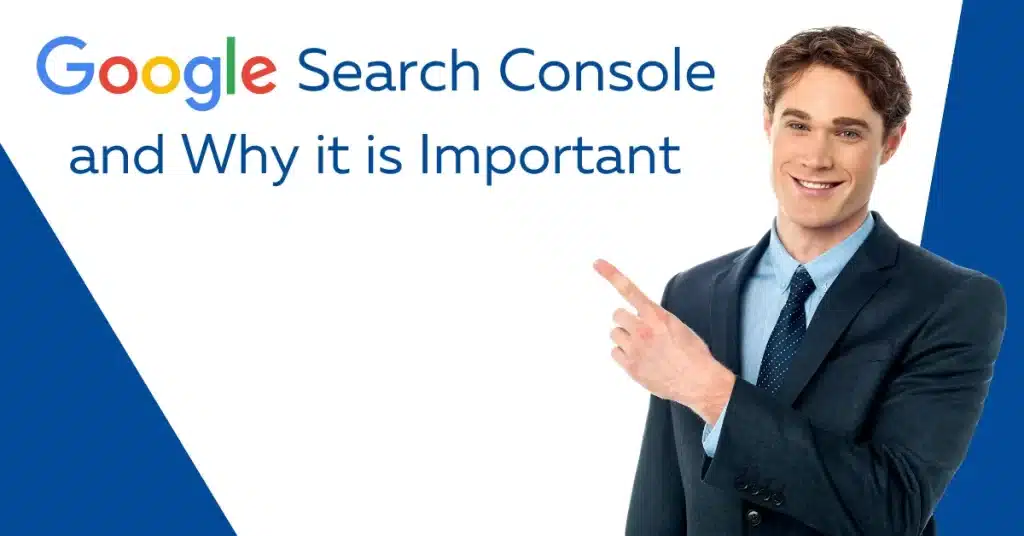What is Google Search Console and Why is it Important for SEO?
Google Search Console is a free web service provided by Google that allows website owners to monitor and maintain their website’s presence in Google search results. It’s an essential tool for any website owner who wants to improve their search engine optimization (SEO) and drive more organic traffic to their site.
One of the main benefits of using Google Search Console is that it provides valuable data and insights about how your website is performing in search results. You can see which search queries are driving traffic to your site, which pages are getting the most clicks, and how your site’s search performance is improving over time. This information can help you identify areas for improvement and make data-driven decisions about how to optimize your site for better search rankings.
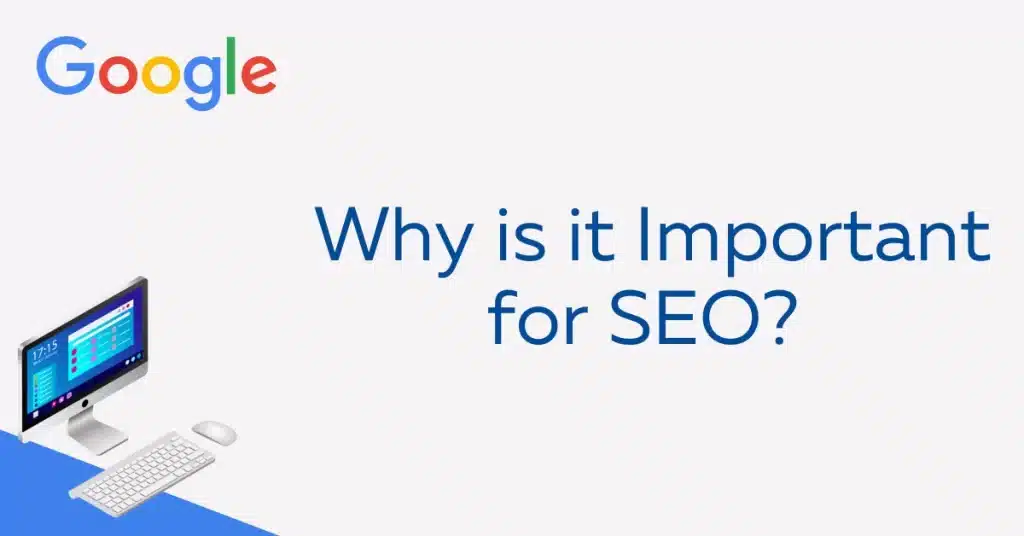
In addition to providing data and insights, Google Search Console also offers a range of tools and reports to help you monitor and fix site issues that could be affecting your search rankings. For example, you can use the Coverage report to identify any pages on your site that aren’t being indexed by Google, or the Security report to identify any security issues that could be affecting your site’s visibility in search results.
Overall, using Google Search Console is an essential part of any SEO strategy. By monitoring and improving your website’s search performance, you can drive more organic traffic to your site, increase your visibility in search results, and ultimately achieve your business goals.
Helpful Links:
- “The Beginner’s Guide to SEO” by Moz
- “Google Search Console Help Center” by Google
- “How to Use Google Search Console to Improve Your SEO” by HubSpot
Setting up Google Search Console
If you want to improve your website’s search engine optimization (SEO), setting up Google Search Console is a must. It’s a free tool that provides valuable data and insights about your website’s search performance, and it can help you identify areas for improvement and optimize your site for better search rankings.
To set up Google Search Console, you’ll need to create an account and verify that you own your website. There are several ways to do this, including adding a verification code to your website’s HTML code or using your Google Analytics account to verify ownership.
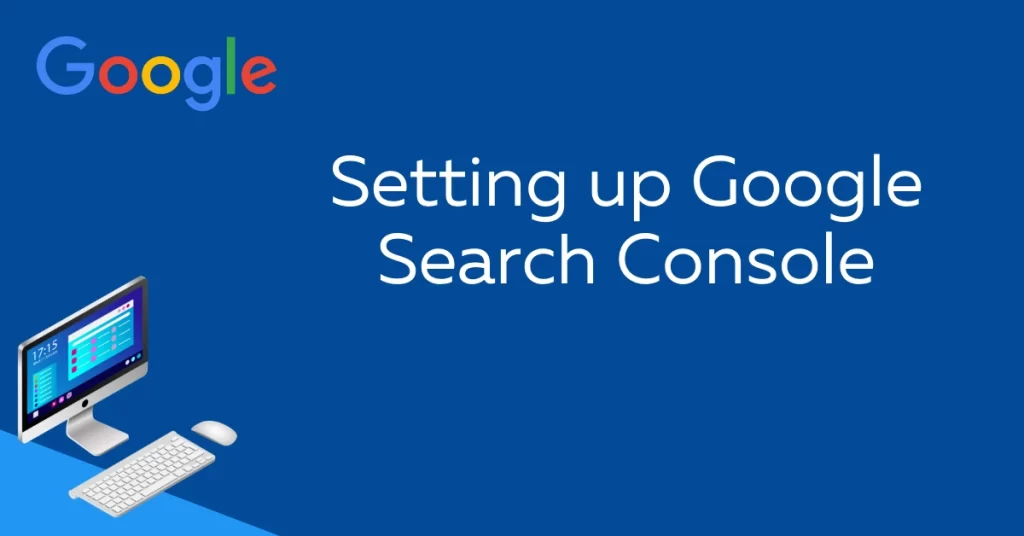
Once you’ve set up your account and verified ownership, you’ll be able to access a range of tools and reports that can help you monitor and improve your site’s search performance. For example, you can use the Performance report to see which search queries are driving traffic to your site, or the Coverage report to identify any pages on your site that aren’t being indexed by Google.
By using these tools and reports, you can identify areas for improvement and make data-driven decisions about how to optimize your site for better search rankings. For example, if you notice that certain pages on your site are getting a lot of clicks but have a low click-through rate (CTR), you might want to optimize the page’s title tag and meta description to make it more enticing to users.
Overall, setting up Google Search Console is a crucial step in any SEO strategy. It can help you monitor and improve your website’s search performance, increase your visibility in search results, and ultimately drive more organic traffic to your site.
External links:
- “The Ultimate Guide to Google Search Console” by Ahrefs
- “A Beginner’s Guide to Setting Up Google Search Console” by SEMrush
Navigating the Google Search Console Dashboard
Google Search Console is an essential tool for any website owner who wants to improve their search engine optimization (SEO) and drive more organic traffic to their site. The dashboard provides valuable data and insights about your website’s search performance, and it’s crucial to know how to navigate the dashboard to get the most out of the tool.
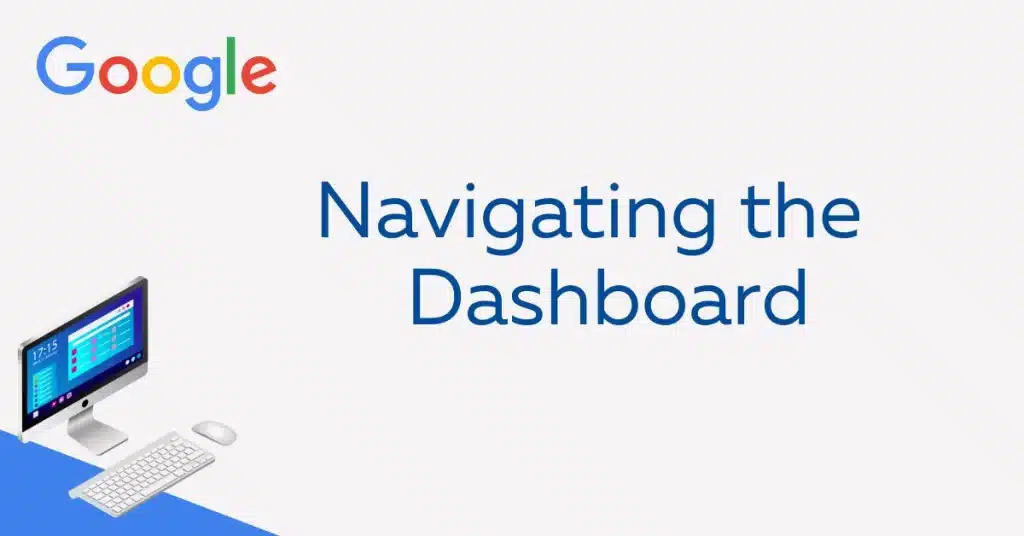
When you first log in to Google Search Console, you’ll see a summary of your website’s search performance on the main dashboard. This includes data such as the total number of clicks, impressions, click-through rate (CTR), and average position in search results.
To dive deeper into your website’s search performance, you can navigate to the various reports and tools available on the dashboard. For example, you can use the Performance report to see which search queries are driving traffic to your site, or the Coverage report to identify any pages on your site that aren’t being indexed by Google.
Another useful tool on the dashboard is the URL Inspection tool, which allows you to see how Google crawls and indexes specific pages on your site. This can be useful for identifying any technical issues that could be affecting your site’s visibility in search results.
By navigating the Google Search Console dashboard and using its various reports and tools, you can identify areas for improvement and make data-driven decisions about how to optimize your site for better search rankings. This can ultimately lead to increased organic traffic and improved business outcomes.
External links:
- “Google Search Console: The Definitive Guide” by Backlinko
- “Navigating Google Search Console: A Beginner’s Guide” by Yoast
- “5 Essential Google Search Console Reports for Every SEO” by Search Engine Journal
Using the Performance Report in Google Search Console
The Performance report is one of the most powerful tools available in Google Search Console, and it can provide valuable insights into your website’s search performance. By using this report, you can see which search queries are driving traffic to your site, which pages are performing well in search results, and where you can make improvements to your SEO strategy.
To access the Performance report, navigate to the left-hand menu in Google Search Console and click on “Performance”. From there, you’ll see a variety of data visualizations and reports that can help you analyze your site’s search performance.
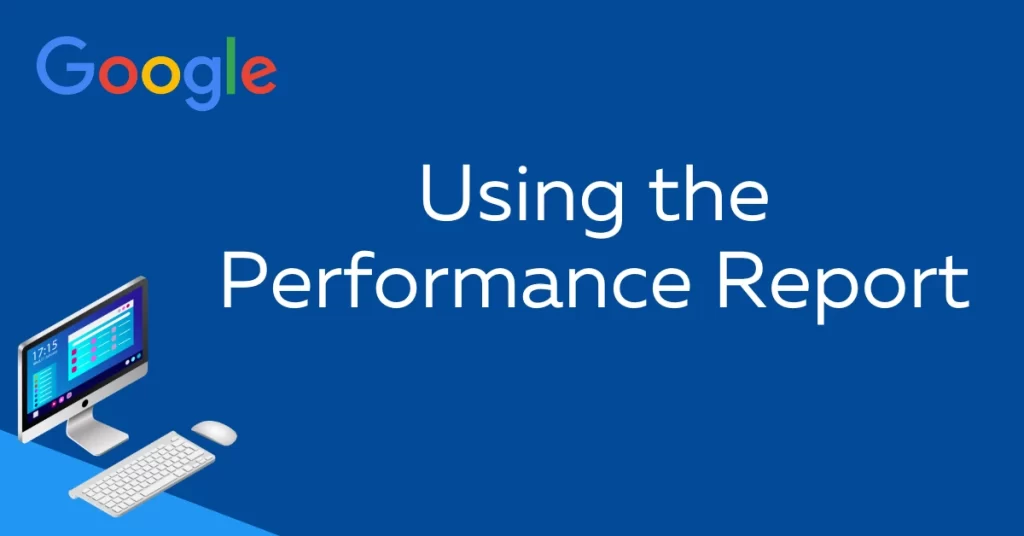
One of the most useful features of the Performance report is the ability to filter and segment your data. For example, you can filter your data by country, device type, or search appearance to see how your site is performing in specific markets or on specific devices.
You can also use the Performance report to identify pages on your site that are performing well in search results. For example, if you see that a particular page on your site is getting a lot of clicks and impressions, you might want to optimize that page further to improve its ranking and drive more traffic to your site.
Overall, the Performance report is a crucial tool for any website owner who wants to improve their SEO and drive more organic traffic to their site. By using this report to identify areas for improvement and make data-driven decisions about your SEO strategy, you can improve your site’s visibility in search results and ultimately achieve your business goals.
External links:
- “How to Use Google Search Console’s Performance Report for SEO” by HubSpot
- “Using Google Search Console’s Performance Report to Boost Your SEO” by Search Engine Watch
- “A Complete Guide to Using Google Search Console’s Performance Report” by Moz
Understanding Search Appearance in Google Search Console
Search Appearance is a key feature of the Google Search Console that can help you understand how your website appears in search results. By analyzing your website’s search appearance data, you can identify areas for improvement and optimize your site’s content to increase your click-through rate (CTR) and drive more organic traffic.
To access your website’s Search Appearance data, navigate to the Performance report in Google Search Console and click on the “Search Appearance” tab. From there, you’ll see a variety of data visualizations and reports that can help you analyze how your site appears in search results.
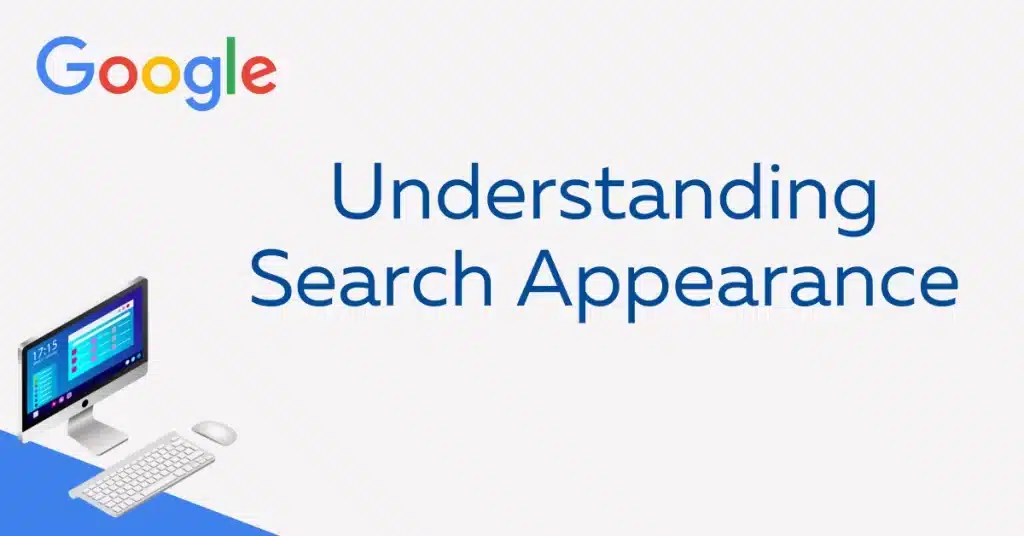
One of the most useful features of Search Appearance is the ability to see which search features are appearing for your website. This can include features such as rich snippets, knowledge graphs, and local search results. By analyzing this data, you can optimize your content to increase the likelihood of your site appearing in these search features and driving more organic traffic.
Another important aspect of Search Appearance is understanding your website’s CTR. By analyzing your CTR data, you can identify which pages on your site are performing well in search results and which pages may need optimization to improve their CTR.
Overall, understanding Search Appearance data in Google Search Console is crucial for any website owner who wants to improve their SEO and drive more organic traffic to their site. By using this data to optimize your content and improve your website’s visibility in search results, you can achieve your business goals and grow your online presence.
External links:
Monitoring and Fixing Site Issues
Google Search Console provides a range of tools to help you monitor and fix issues with your website that could be negatively impacting your SEO. By regularly monitoring your website’s Search Console data and addressing any issues that arise, you can improve your website’s visibility in search results and drive more organic traffic.
To access your website’s Site Issues data, navigate to the left-hand menu in Google Search Console and click on “Security & Manual Actions”. From there, you’ll see a range of reports and tools to help you monitor your website’s health and identify any issues that need to be addressed.

One of the most important aspects of monitoring Site Issues is checking for any security issues that could be affecting your website’s SEO. Google takes website security very seriously, and any security issues on your website could result in a lower search ranking or even removal from search results altogether.
Another key area to monitor is any manual actions that may have been taken against your website by Google. This could include penalties for violating Google’s guidelines, which could result in a lower search ranking or even removal from search results.
Overall, monitoring and fixing Site Issues in Google Search Console is a critical aspect of maintaining a healthy and high-performing website. By regularly checking for and addressing any issues that arise, you can improve your website’s visibility in search results and drive more organic traffic.
External links:
- “How to Use Google Search Console for Site Health Monitoring” by Search Engine Land
- “How to Check Your Site for Google Penalties Using Search Console” by Neil Patel
- “10 Common SEO Mistakes to Avoid in 2022” by SEMrush
Enhancing Your Website
Google Search Console offers a range of tools to help you optimize your website’s performance in search results. By regularly analyzing your website’s data in Search Console and making improvements based on the insights you gain, you can improve your website’s visibility in search results and drive more organic traffic.
One of the most powerful tools in Google Search Console is the ability to analyze your website’s search queries. By understanding which search queries are driving traffic to your website, you can optimize your content to better target these keywords and phrases.

Another key aspect of enhancing your website with Search Console is optimizing your website’s structure and links. By using the Index Coverage report and the Links report in Search Console, you can identify any issues with your website’s structure and links and make improvements to improve your search ranking.
Finally, it’s important to regularly monitor your website’s mobile usability in Search Console. With more and more users accessing websites on mobile devices, ensuring your website is mobile-friendly is crucial for SEO success.
By using these and other tools in Google Search Console, you can enhance your website and improve its performance in search results. With a little time and effort, you can achieve your business goals and grow your online presence.
External links:
- “How to Use Google Search Console for SEO: A Complete Guide” by HubSpot
- “How to Optimize Your Website with Google Search Console” by Moz
- “Mobile Usability and SEO: Everything You Need to Know” by Search Engine Journal
Conclusion: Google Search Console is a Powerful Tool for SEO Success
Google Search Console is a powerful tool that offers a wealth of data and insights to help you improve your website’s performance in search results. By regularly monitoring your website’s data in Search Console and making improvements based on the insights you gain, you can enhance your website and achieve your business goals.
In this blog post, we’ve explored some of the key features of Google Search Console, including setting up your account, navigating the dashboard, and using various reports and tools to monitor and improve your website’s SEO. We’ve also shared some external resources to help you deepen your understanding of how to use Search Console for SEO success.
Remember, SEO is an ongoing process, and it takes time and effort to achieve your goals. But with the right tools and strategies, you can improve your website’s visibility in search results, drive more organic traffic, and grow your online presence.
We hope this blog post has helped you understand the value of Google Search Console for SEO and inspired you to take action to enhance your website. If you have any questions or comments, feel free to reach out and let us know. Good luck on your SEO journey!