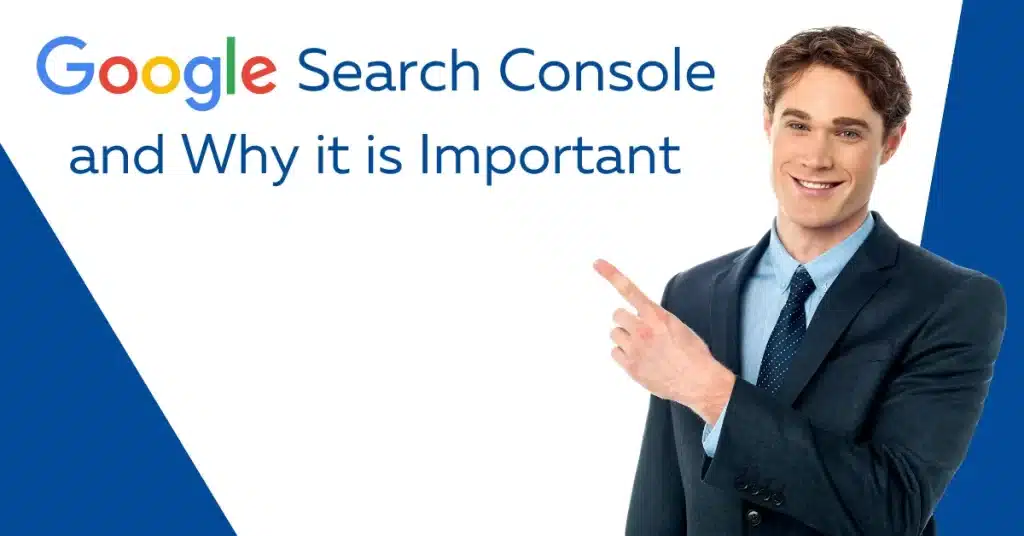Setting up your podcast RSS feed correctly is an important step in getting your podcast out to your audience. To get started, you’ll need a web hosting provider that can generate an RSS feed. Once you’ve set up your host, you’ll want to create an XML file that contains the information about your podcast. This includes the title, description, language, and copyright information. You’ll also need to include the link to your podcast episodes, which should be hosted on your web host. Finally, you’ll need to upload the XML file to your web hosting provider and submit your RSS feed to podcast directories. Following these steps should help you set up your podcast RSS feed correctly. Good luck!
What is an RSS feed?
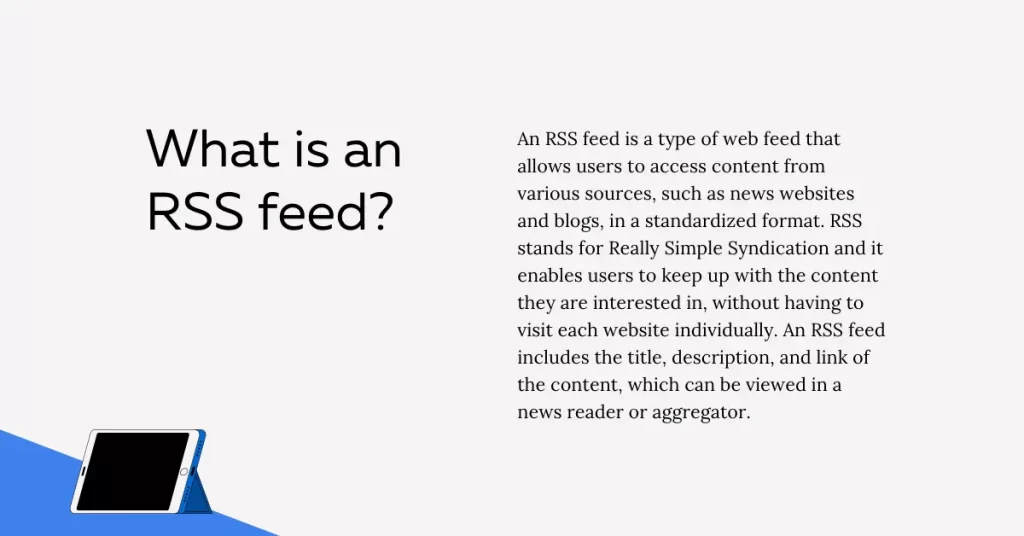
An RSS feed is a type of web feed that allows users to access content from various sources, such as news websites and blogs, in a standardized format. RSS stands for Really Simple Syndication and it enables users to keep up with the content they are interested in, without having to visit each website individually. An RSS feed includes the title, description, and link of the content, which can be viewed in a news reader or aggregator.
What is a XML file for?
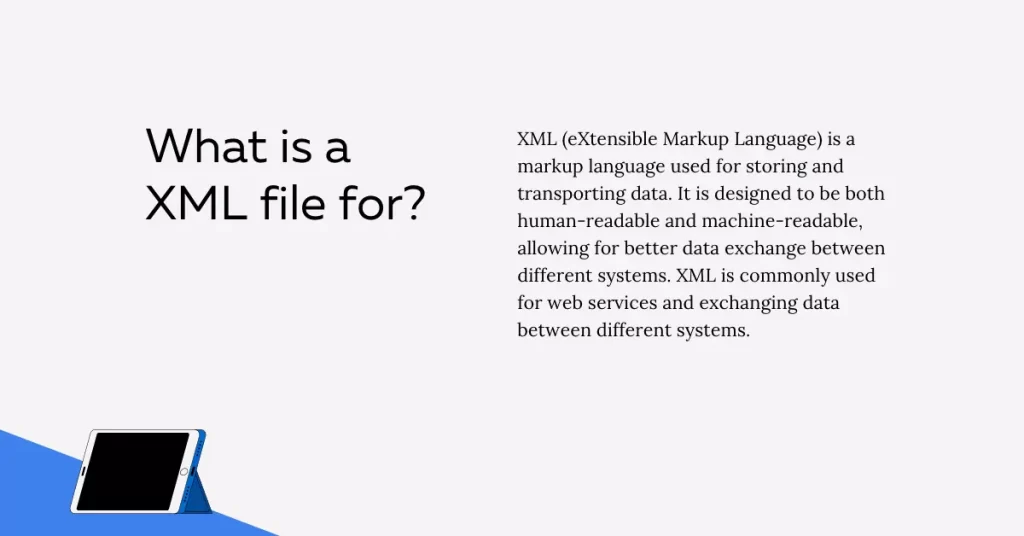
XML (eXtensible Markup Language) is a markup language used for storing and transporting data. It is designed to be both human-readable and machine-readable, allowing for better data exchange between different systems. XML is commonly used for web services and exchanging data between different systems.
Why do podcast use RSS and XML files?
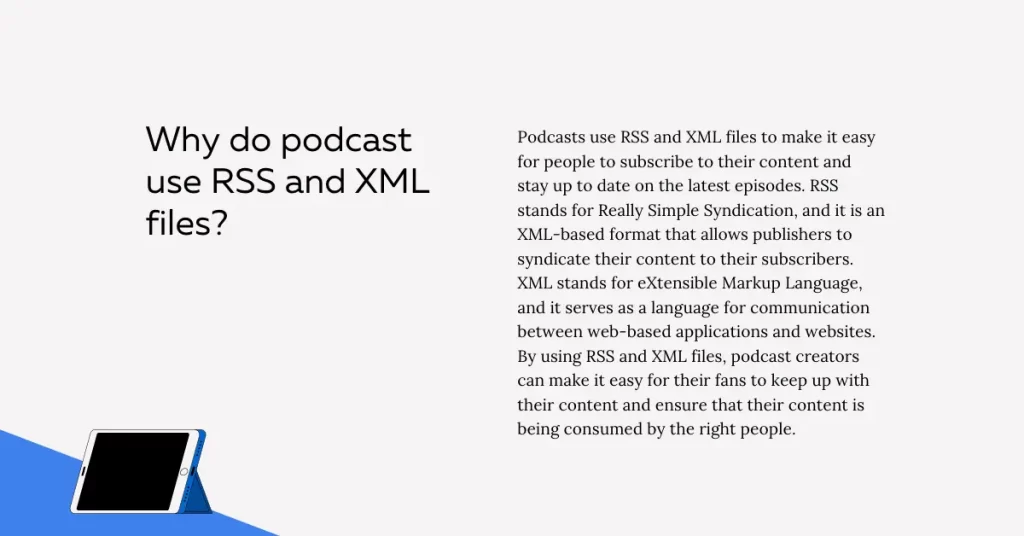
Podcasts use RSS and XML files to make it easy for people to subscribe to their content and stay up to date on the latest episodes. RSS stands for Really Simple Syndication, and it is an XML-based format that allows publishers to syndicate their content to their subscribers. XML stands for eXtensible Markup Language, and it serves as a language for communication between web-based applications and websites. By using RSS and XML files, podcast creators can make it easy for their fans to keep up with their content and ensure that their content is being consumed by the right people.
Should each podcast show have their own RSS feed?
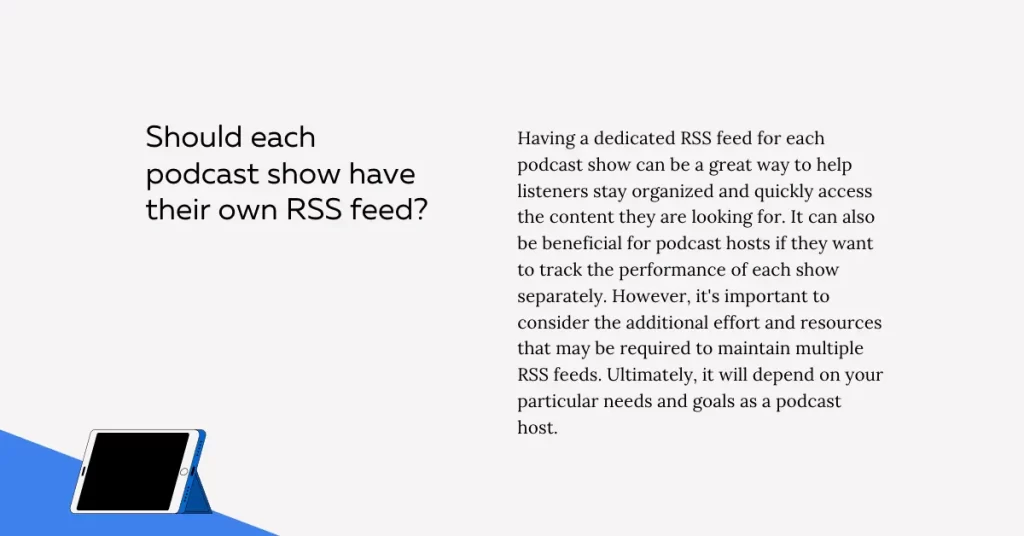
Having a dedicated RSS feed for each podcast show can be a great way to help listeners stay organized and quickly access the content they are looking for. It can also be beneficial for podcast hosts if they want to track the performance of each show separately. However, it’s important to consider the additional effort and resources that may be required to maintain multiple RSS feeds. Ultimately, it will depend on your particular needs and goals as a podcast host.
What items from your podcast should be included in the RSS feed?
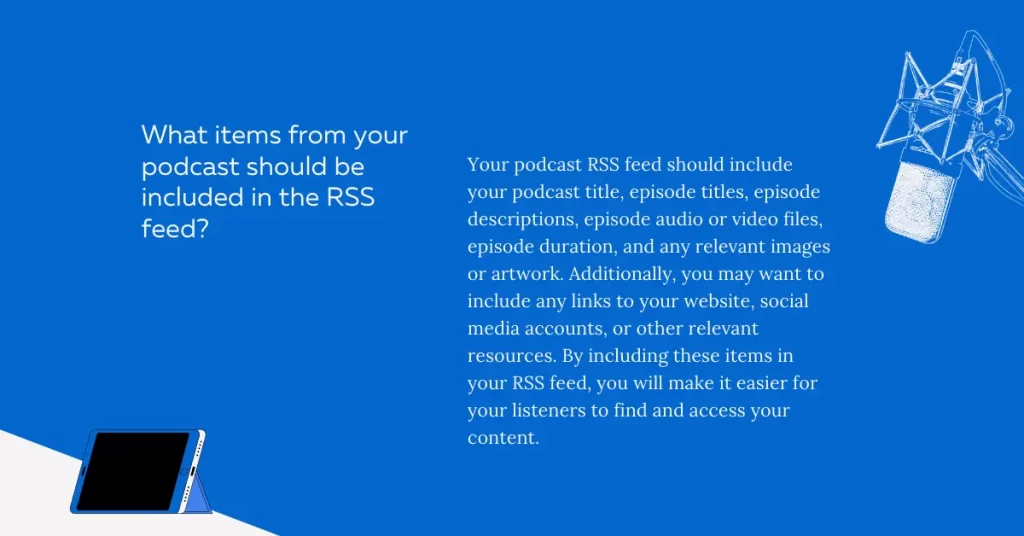
Your podcast RSS feed should include your podcast title, episode titles, episode descriptions, episode audio or video files, episode duration, and any relevant images or artwork. Additionally, you may want to include any links to your website, social media accounts, or other relevant resources. By including these items in your RSS feed, you will make it easier for your listeners to find and access your content.
How to submit RSS feed to Apple, Google, Spotify and others.
Submitting an RSS Feed to the major podcast directories is a great way to get your podcast out to a larger audience. Apple Podcasts, Google Podcasts, Spotify and others make it easy to submit your RSS feed.
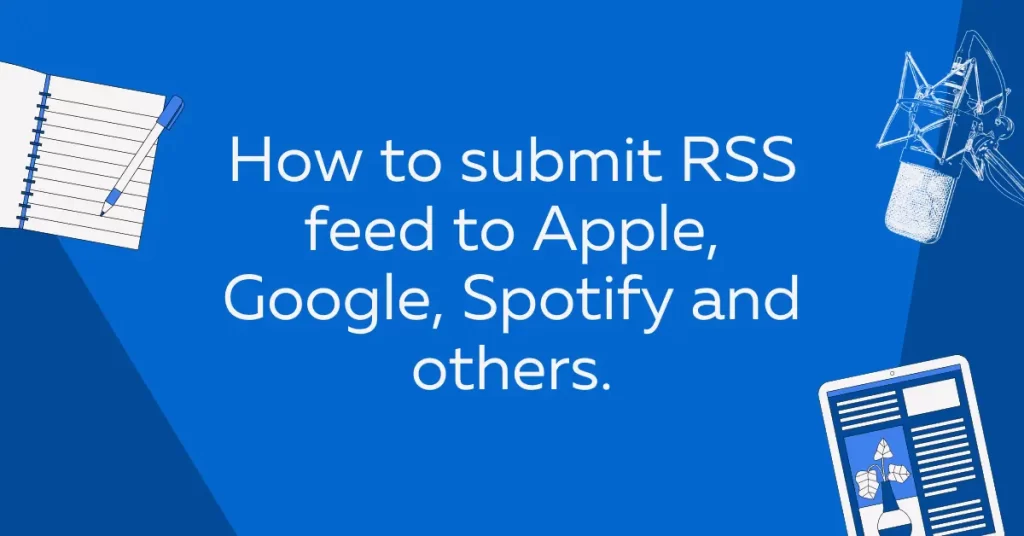
To submit to Apple Podcasts, you can log into your podcast provider and find the link to submit your RSS feed. Google Podcasts and Spotify both allow you to submit your RSS feed directly through their websites. You can also use a service like Podchaser to submit your podcast to multiple directories at once.
Once your podcast is submitted, it can take up to 48 hours for it to be approved and added to the directory. After it is approved, you can start to promote your podcast and reach a larger audience.
What if Apple, Google, Spotify and others reject my RSS feed?
If your RSS feed is rejected by Apple, Google, Spotify and other providers, the best thing to do is to assess the issue and make any necessary changes. It could be that your RSS feed doesn’t meet the requirements of the provider, or there may be other technical issues that need to be addressed. If possible, contact the provider to get more information and ask for help in resolving the issue. Additionally, you may also want to look into other RSS feed providers that may be more accommodating to your needs.
Free online tools to test your RSS feed.
There are a variety of free online tools that can help you test your RSS feed. One of the most popular is the W3C Feed Validation Service, which can be found at https://validator.w3.org/feed/. This service will check your feed for any errors and provide you with a report on what needs to be fixed. You can also use the Chrome Feed Validator extension, which can be found by clicking this link.

This extension will quickly let you know if your RSS feed is valid or not. Finally, you may also want to consider the FEED Validator, which can be found at https://www.feedvalidator.org/. This tool will give you detailed information about any errors in your RSS feed and provide helpful tips to help you fix them.
Best free and paid podcast providers for your RSS feed.
There are several great podcast providers available, both free and paid. For free podcast providers, you can try Podbean, Buzzsprout, or Anchor. These all offer free hosting and customizable RSS feed publishing. For paid options, Libsyn, Blubrry, and Spreaker are all excellent choices that offer high quality hosting and analytics. No matter which podcast provider you choose, make sure to read the Terms of Service carefully to understand the features and limitations of each one.
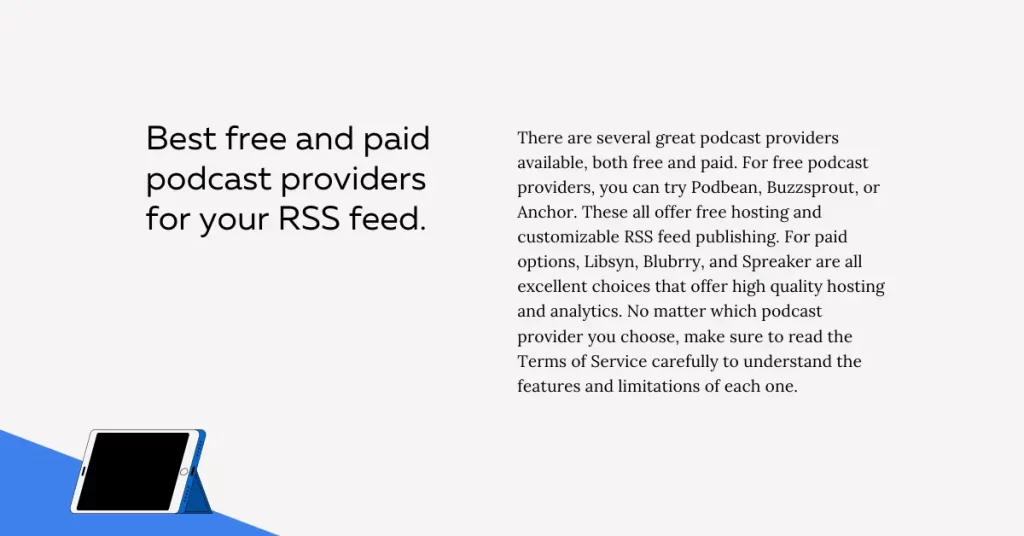
Here at More Than Conquers we provide podcast production and hosting. If you want to to focus on your show and audience, we can take care of the rest. Feel free to contact us via email, or check out our other articles about podcasting.